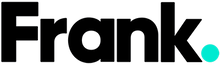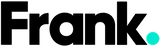The Best Apps & Tools for Social Media Marketing in 2022
Looking to level up your social media this year? Or maybe you’re keen on creating more professional content. Whether you want to give your personal Instagram feed a makeover or you’re a professional ready to evolve your marketing skills, we’ve got a list of apps that can help you get the job done.
Let’s talk video 📹; editing a vertical video in a third party app before posting to your socials is pretty common these days. With social platforms becoming more video focused, every creator needs to work on their video editing skills.

Image Source: Pexels: PLANN
VN Editor
VN Editor is a free app and powerful for both beginners and professionals. You can create watermark free videos to share on TikTok and Instagram Reels. This app is great on both iOS and Android.

InShot
InShot is a go-to app for a lot of video creators. It is easy to use and great for beginners. Even the free version of this app is feature-rich. We’ve listed just a few below. In addition to plenty of features, the app offers pre-built canvas sizes for TikTok and Instagram. Not keen on the watermark on your work? It will cost you $2.99 to remove it but you might even be happy to pay a bit more for lifetime access to InShot Pro and all of its features.
- Video splitting
- Video trimming
- Merging video clips
- Add a logo
- Importing photos or images
- Applying filters
- Adding sound effects & music
- Adding voice-overs
- Animations, stickers, and text

When it comes to video editing, you can't ignore the in app editors on TikTok and Instagram either. They're always becoming more powerful and feature-rich. It’s worth exploring and understanding these editors to stay on top of how these platforms work.
Draw Motion
Draw Motion lets you take live photos or videos and turn them into cinemagraphs. As videos and motion continue to be prioritized in social algorithms, cinemagraphs are a great way to add some movement to still images. Umm what’s a cinemagraph you ask? It’s an image where only one part gets animated into a loop to create a short video. Draw Motion is a great place to start when you want to add some interest to your regular images.

Canva
Truly the easiest graphic design platform out there. Canva for desktop and mobile are both fantastic. Add a logo, shapes or text. Another fantastic feature with Canva are the premade templates. These templates look great from the get-go, are customizable and can save you time — and who doesn’t love that. If you need graphics, Canva can get it done and it's built to be easy to master.

Facetune + Facetune Video
Facetune lets you retouch, edit and enhance your photos and videos easily, like with the “flick of a finger” easily. You’d be surprised at how common this app is. It previously ranked #1 in the photo and video editing category in over 150 countries. Fantastic as it is - you might be best not to overdo it with the enhancing part 😂

Combin
Specifically for Instagram, this is the tool to use for data & analytics; Combin helps you find, manage and engage your audience. You can track activity and growth and if you have multiple accounts you’re able to manage them simultaneously from one inbox. Combin helps you learn how to find your target audience and engage them. It also has an Instagram scheduling tool to help you plan stories and posts.
Lightroom
Lightroom is an Adobe application and is one of the standards for photo editing. The Lightroom app supports JPEG, PNG and Adobe DNG image formats. If you’re on the paid version you can also edit RAW. files. Just a few of the features for editing are below:
- cropping
- create and add presets
- red eye correction
- white balance
- sharpening
- exposure and vibrance
- histogram adjustments
- tonal curves
- black and white conversion
- spot removal
- gradients
- noise reduction
- lens profile corrections

Not entirely sold on Lightroom? You might also want to check out VSCO and Snapseed for more photo editing apps.
Slow Fast Slow
This one is exactly what it sounds like. Import a video clip and make it faster or slower; and we mean much faster or much slower. You can control the speed of your video by simply dragging your finger up or down and you can change the pace throughout a clip.

Later
When it comes to visually planning your social content, Later is a great option. You’re able to schedule posts and stories and business (not creator or personal) profiles can auto post some content too. (Not to Reels or Stories just yet). You can view a grid of your feed, move posts around, write captions and find the best hashtags for your posts. Later supports social media sets which means you can add a group of social platforms for a particular brand. For example; TikTok, Facebook, Instagram, LinkedIn and Pinterest. The best part is that planning your content and strategy in advance frees up your time and your headspace.
Other good options for scheduling and planning include Planoly and UNUM.

All Hashtag
All Hashtag makes generating top hashtags a piece of cake. It’s as simple as inputting 1 word and the top 30 tags are auto generated for you; and if you’re posting to Instagram you can add exactly 30 tags. Rather convenient wouldn’t you say?
Essential iPhone Photography Tools
6 iPhone Apps to Keep Your Mind Sharp
Are Refurbished Phones Actually Good?